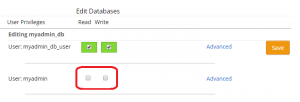Overview
A MySQL database that appears within the control panel under Databases > MySQL Manager does not show in Databases > phpMyAdmin
Cause
Read permissions have been revoked on that database from the primary user.
Solution
Visit Databases > MySQL Manager > Change Mode: List Databases & Users within the control panel.
- Select the database that does not appear
- Navigate to the primary user
- Read will be unchecked. Check Read under privileges.
- Click Save
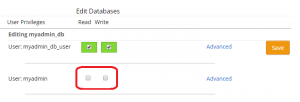
Sample permission listing where the database will not appear in phpMyAdmin due to insufficient permissions.
0 people found this article useful
0 people found this article useful